

BlackList is an iOS app that allows to block unwanted calls and also offers a call identification mode in which instead of blocking, shows who is calling you on the call screen. In order to be used with Broker Buster database, you will need to purchase the PRO version as that is required to import a blocklist file.
Find out more and download the app from
App Store
.





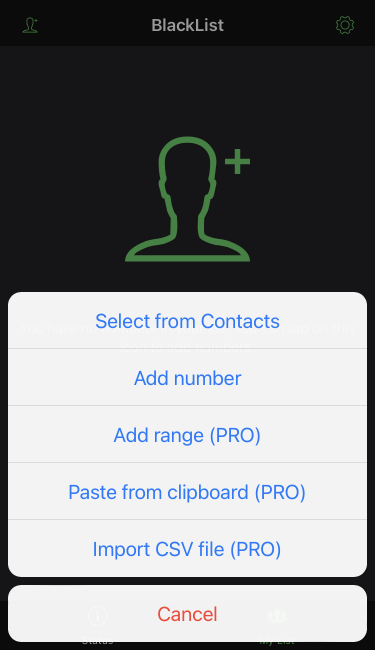







Yes, the free version only offers blocking and identification of numbers you enter manually. It does not offer a way to import a blocklist file.

Start with downloading latest version of Broker Buster database for BlackList. Then clear the current database and import the new file.

Yes, as our real estate broker blocklist consists of tens of thousands of phone numbers, it takes a while to import. Yet, it should not take more than a few minutes.