

Begone is a call blocker and identification directory for iOS 15 and later. It is a preferred iOS app for utilizing the Broker Buster database of real estate brokers. It works well and is available free of charge.
It supports both blocking and identification, depending which of Broker Buster database you import. In the identification mode, you will see the real estate agency name and broker name on the call screen. While when using the blocking mode, you will not even know that a real estate broker tried to call you!
Find out more and download the app from
App Store
.







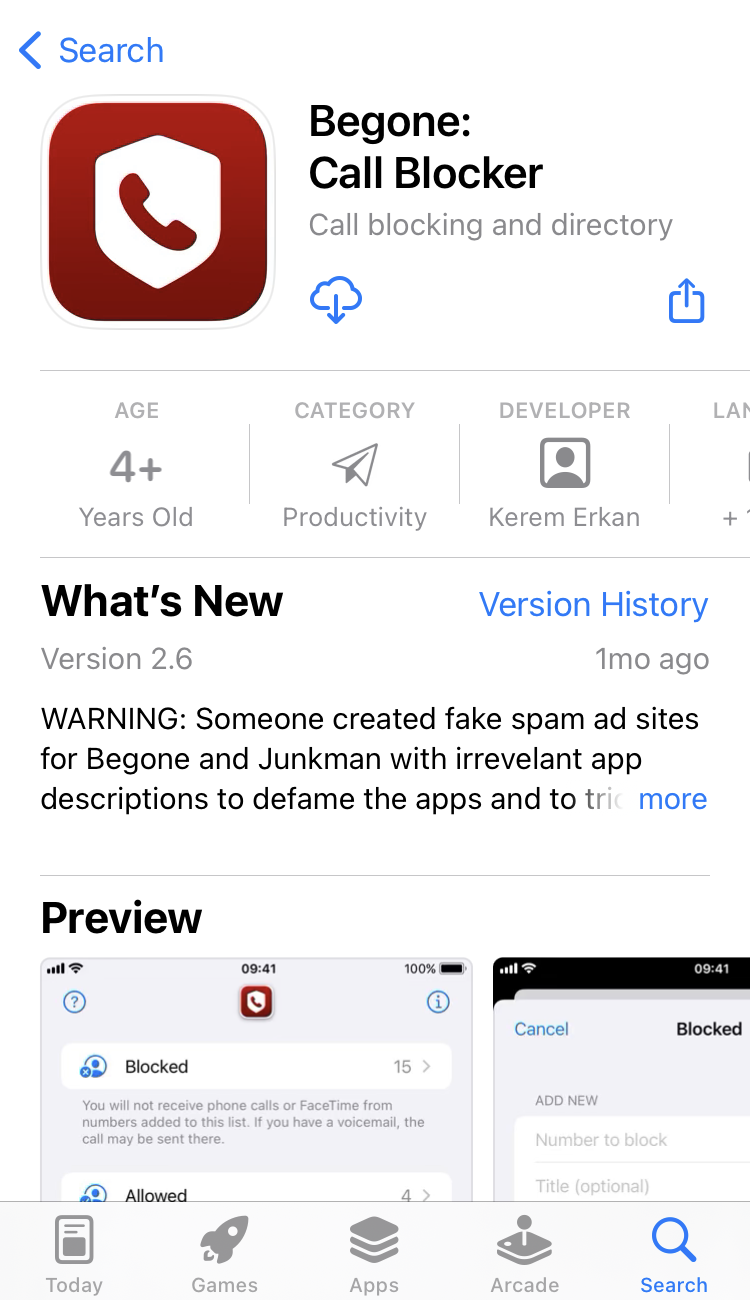





Make sure to choose to Skip verification of numbers. Otherwise, importing will take literally forever.

Yes. Due to the way iOS verifies numbers, there are some differences in what is considered a valid number. You can just ignore that.

Start with downloading latest version of Broker Buster database for Begone. Choose either the identification or blocking database. Then, tap on Remove All Numbers. Once removal is completed, put your phone aside for 10-15 minutes. The reason is that iOS will continue deleting previous numbers in the background and if you try to load new database once it is still in progress, it will cause database corruption. Then just import the newly downloaded database.

Yes, as our real estate broker blocklist consists of tens of thousands of phone numbers, it takes a while to import. Yet, it should not take more than a few minutes.